If you are a software developer, you know that having the right tools can make all the difference in your productivity and success. With the rise of software as a service (SaaS), there are now more development tools available than ever before. Here are some of the top SaaS development tools that can help you become a better developer. In the rapidly evolving world of software development, staying ahead of the curve is crucial for developers looking to enhance their skills and deliver top-notch results. One effective way to boost your developer prowess is by harnessing the power of game-changing SaaS (Software as a Service) development tools. These tools have revolutionized the development process, empowering developers to streamline workflows, improve collaboration, and deliver high-quality software efficiently. In this blog, we will explore seven such game-changing SaaS development tools that are sure to elevate your developer skills to new heights.
The Top 7 Tools for Agile SaaS Development Teams
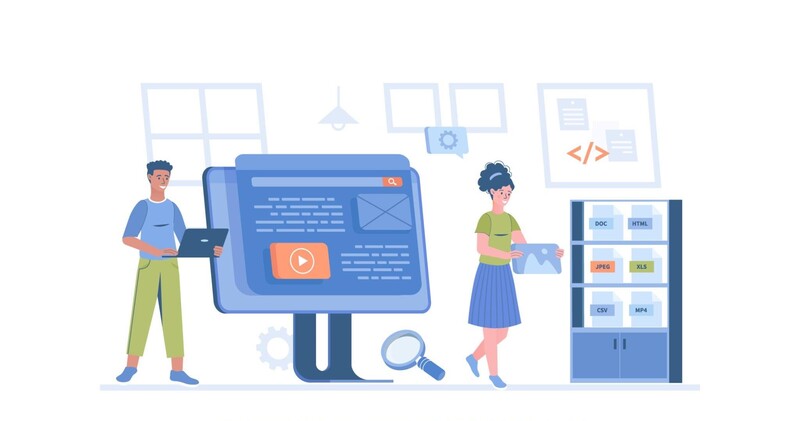
As a software developer, you are always looking for ways to improve your skills, efficiency, and productivity. With the rise of software-as-a service (SaaS) development, there are now many tools available that can help you achieve these goals. In this blog post, we will explore five SaaS development tools that will make you a better developer.
-
GitLab CI/CD
GitLab CI/CD is a platform for continuous integration and deployment that lets teams automate testing, deploy code, and keep an eye on how well an application is doing. It also has a number of other features, such as tracking issues, managing projects, and letting people work together.
It is a cloud-based software development tool that helps developers build, test, and release applications faster. The service offers a variety of tools that help teams manage projects from planning to deployment. These include issues, pull requests, deployments, and builds. GitLab CI/CD is a cloud-based platform that allows users to automate testing and deployment processes. With GitLab CI/CD, developers can create automated tests that run before each commit and automatically deploy code to production after every successful build.
The tool has a lot of features, such as automatic builds, test runs, deployments, notifications, and automated testing and deployment, among others.
GitHub CI/CD FAQs
Is GitLab good for CI/CD?
GitLab is a powerful tool for continuous integration and deployment. It offers many features to help developers build better software faster. The most important feature is the ability to run tests against multiple versions of your code base. This allows you to test your changes without having to rebuild your entire project every time. You can even use GitLab to deploy your applications to Kubernetes.
Which one is better, GitLab CI or Jenkins?
The two most popular CI/CD platforms are Jenkins and GitLab. Each comes with its own set of advantages and disadvantages. Gitlab offers a free plan for up to five users, while Jenkins requires a paid subscription. Gitlab is better suited for teams that collaborate on projects using Git, whereas Jenkins is better suited for teams working with Mercurial and Subversion repositories.
GitLab CI uses Docker?
Yes, GitLab CI uses Docker. It's an open-source container technology that lets you run your software on multiple platforms without having to worry about installing dependencies yourself. You can create containers using pre-built images, which contain all the necessary components to run your software.
-
GitHub Actions
GitHub Actions is an open-source workflow automation engine that lets you automate repetitive tasks in multiple repositories. It works with GitHub Enterprise Server (GitHub Enterprise) and GitHub.com. GitHub Actions lets you create workflows that automatically trigger actions based on events such as code changes, pushes, pull requests, and issues. You can use them to automate things like deploying new features, running tests, building images, releasing software, and much more. For example, if you want to deploy a new version of your app every time there is a push to master, you could set up a workflow that triggers a build and deployment. Or, if you want to test your application before each release, you could configure a workflow that runs automated acceptance tests after every commit.
GitHub Actions is available as a free service for public projects and as a paid subscription for private projects. The free tier includes one workflow per repository and 100 builds per day. If you want to scale beyond those limits, you can upgrade to GitHub Business. GitHub Actions is a continuous integration (CI) tool that automates many tasks associated with software development. You can use it to automate everything from testing code changes to deploying new versions of your app. For example, if you’re working on a web application, you could create a CI pipeline that automatically deploys your site after every change. Or, if you’ve got a mobile app, you could set up a build pipeline that runs tests against each version of your app before releasing it to the App Store.
GitHub Actions is a free service that allows developers to automate repetitive tasks using a simple workflow language called Workflows. A workflow has one or more steps that do things based on what happens when other parts of the workflow do something. For example, you might want to start a deployment step whenever a pull request is added to a repository. To accomplish this, you would add a step to your workflow that checks whether a pull request has been merged. If it has, then you would execute a command to deploy your app.
GitHub Actions FAQs
Is GitHub Actions the same as Jenkins?
GitHub Actions is a tool built on top of GitHub that allows developers to automate tasks like building, testing, deploying, releasing, and publishing software. It works by creating a set of actions that can be triggered when certain events occur. Any command-line tool, shell script, or web application can be set up to run with these actions.
Are GitHub actions free?
GitHub Actions is a service that lets people automate tasks by using software built on GitHub. It is available for free to all GitHub accounts. The service offers two types of actions: those that run on GitHub itself and those that run on external services.
Is GitHub Actions easy to learn?
Github Actions are the way to go because they allow developers to automate repetitive tasks like building, testing, deploying, releasing, etc. It allows users to create custom workflows using a declarative language called YAML. If you have the aforementioned objective, it wouldn’t be difficult to learn.
What are the types of GitHub actions?
- Docker container actions
- JavaScript actions
- Composite actions
- Good practices for release management
- Using tags for release management
- Using branches for release management
- Using a commit's SHA for release management
- Strengths of GitHub Actions and GitHub Apps
What are GitHub actions?
GitHub actions are a way to automate tasks in your software development workflow. They are an automation feature offered by GitHub. You can use them to build, test, and deploy your code and to perform other tasks that can help streamline your development process.
-
Bitbucket Pipelines
 Bitbucket Pipelines is a free service that allows you to set up automated builds and deployments for your code. This includes things like running tests, building projects, deploying changes, and more.
Bitbucket Pipelines is a free service that allows you to set up automated builds and deployments for your code. This includes things like running tests, building projects, deploying changes, and more.
Bitbucket Pipeline lets you automate everything from deployment to testing. You can use Bitbucket Pipelines to build, test, deploy, and release software using Git. The service provides a visual interface to create pipelines, which are triggered automatically based on commits to your repository.
Bitbucket Pipelines is a free service that lets you automate the whole process of building, testing, deploying, and releasing software. With Bitbucket Pipelines, you can easily set up automated builds, tests, deployments, and releases. You can also integrate with other services such as GitHub, Travis CI, Circle CI, AppVeyor, and others.
Bitbucket Pipelines is a continuous integration (CI) tool that is based in the cloud and helps developers build, test, deploy, and release apps faster. The service gives users a visual way to set up pipelines and make them happen automatically. Users can start from scratch to make new pipelines or import existing ones from GitHub, GitLab, or Bitbucket Server.
Bitbucket Pipelines is a cloud-based CI tool that helps developers build and deploy apps faster. The service gives users an easy-to-use visual interface for setting up pipelines and making them run automatically. Users can create pipelines from scratch or import them from GitHub, GitLab, or Bitbucket Server, which means there's no need to learn command-line tools.
Bitbucket Pipelines FAQs
How does Bitbucket Pipelines work?
Bitbucket Pipelines works by using YAML configuration files that define the steps of your CI/CD process. When code is pushed to your repository, Bitbucket Pipelines automatically kicks off your defined pipeline, running your tests, building your code, and deploying it to your specified environments.
Can I customize my Bitbucket Pipelines configuration?
Yes, you can customize your Bitbucket Pipelines configuration to fit your specific needs. You can add steps, modify settings, and even use third-party plugins to extend its functionality.
What programming languages and tools does Bitbucket Pipelines support?
Bitbucket Pipelines supports a wide range of programming languages and tools, including Node.js, Python, Java, PHP, and more. You can also use your own Docker images or pre-built images from the Bitbucket repository to run your builds.
How secure is Bitbucket Pipelines?
Bitbucket Pipelines is designed with security in mind, with features such as secure pipelines, isolated environments, and access control. You can also use environment variables and encryption keys to secure your sensitive data, such as API keys or credentials. Additionally, Bitbucket Pipelines integrates with Atlassian's security features, such as two-factor authentication and single sign-on (SSO).
-
CircleCI
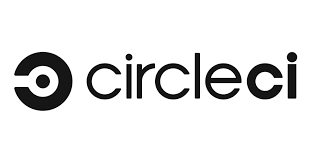
CircleCI is an open-source platform for continuous integration that helps teams automate application testing, deployment, and delivery. It provides a simple interface for setting up pipelines as well as a rich API for interacting with those pipelines. CircleCI has been around since 2013, and it's become one of the most popular CI platforms available today. The company offers free plans for development teams with fewer than five developers and paid plans starting at $20 per month for larger teams.
CircleCI is a service for continuous integration that lets people build, test, deploy, and monitor apps without having to set up servers or manage infrastructure. CircleCI gives developers a simple way to set up jobs, which run automatically whenever code changes are pushed to GitHub. CircleCI uses Docker containers to ensure that each job runs in the same environment as the previous one. CircleCI also works with Ruby, Python, Node.js, Java, Go, PHP, .NET, and other languages and frameworks.
CircleCI offers free plans for open-source projects, while paid plans are available for businesses. The company has raised $10 million from investors including Andreessen Horowitz, Khosla Ventures, and Y Combinator.
CircleCI is a cloud-based continuous integration service that helps developers build software faster. CircleCI provides a single platform for managing multiple environments, such as development, testing, staging, production, and QA. Developers use CircleCI to automate repetitive tasks, such as building, deploying, and monitoring applications. CircleCI integrates with popular services such as GitHub, Heroku, AWS, and Docker.
CircleCI offers three different plans: free, paid monthly, and paid annually. The free plan includes unlimited builds and deployments, while the paid monthly plan costs $10 per month and allows unlimited builds and deployments. The paid annual plan costs $100 per year and includes unlimited builds and deployments.
Bitb CircleCl FAQs
How does CircleCI work?
CircleCI works by using configuration files, usually written in YAML, to define the steps that will be executed during a build or deployment. When code is pushed to your repository, CircleCI automatically kicks off your defined pipeline, running your tests, building your code, and deploying it to your specified environments.
What programming languages and tools does CircleCI support?
CircleCI supports a wide range of programming languages and tools, including Ruby, Python, Java, Go, and more. You can also use your own Docker images or pre-built images from the CircleCI repository to run your builds.
Can I customize my CircleCI configuration?
Yes, you can customize your CircleCI configuration to fit your specific needs. You can add steps, modify settings, and even use third-party plugins to extend its functionality.
How secure is CircleCI?
CircleCI is designed with security in mind, with features such as secure pipelines, isolated environments, and access control. You can also use environment variables and encryption keys to secure your sensitive data, such as API keys or credentials. Additionally, CircleCI integrates with many popular security tools and services, such as GitHub and AWS Security Hub.
-
Code Climate
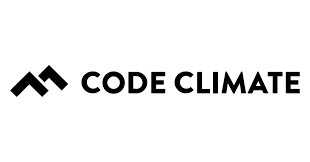
CodeClimate is a service for static analysis that looks at things like line length, complexity, cyclomatic complexity, and more to measure the quality of code. It also checks for common coding errors and potential security vulnerabilities. CodeClimate has been around since 2013, and it’s quickly become one of the most popular open-source tools for developers. The tool helps developers write better code by providing feedback on the quality of their work.
CodeClimate is a free service that uses static analysis to automatically look at JavaScript, CSS, HTML, PHP, Python, Ruby, Go, Java, C#, Objective-C, and other languages. It analyzes code using a set of rules called the Style Guide Initiative (or SGI) and then generates reports based on those results. These reports tell you things like which files have too many lines of code, which methods are too long, and which functions should be split into multiple methods.
The tool has been used by thousands of developers around the world, and it’s easy to see why. It’s fast, reliable, and it doesn’t require manual intervention from anyone. In fact, it’s so simple to use that you could easily teach yourself how to use it in less than 30 minutes. Code Climate is a free service that helps developers write better code. It does this by providing feedback on the quality of your code, helping you identify areas where you might be making mistakes. You can then fix those issues before they become problems. The best thing about Code Climate is that it doesn’t require you to install anything new. Simply go to the website and enter your GitHub username. Once you’ve done that, you’re ready to get started.
CodeClimate FAQs
How does Code Climate work?
Code Climate works by looking at your codebase and finding problems like bad code smells, security holes, and hard-to-fix bugs. It works with popular code repositories like GitHub and Bitbucket and gives you detailed feedback and suggestions on how to improve the quality of your code.
What programming languages and frameworks does Code Climate support?
Code Climate works with a wide range of programming languages and frameworks, such as Ruby, Python, JavaScript, Java, and more. It has a variety of plugins and integrations for popular frameworks like Rails, Django, and Node.js.
Can I alter the analysis that Code Climate performs?
Yes, you can change the way Code Climate does its analysis to fit your needs. You can change settings like the severity of problems and the rule sets that are used to analyze them.
How does Code Climate compare to other code analysis tools?
Code Climate is one of the best tools for analyzing code. It has a lot of features and can connect to other tools. Its competitors include other popular tools such as SonarQube, ESLint, and RuboCop. When choosing a code analysis tool, it's important to consider factors such as ease of use, flexibility, pricing, and the specific needs of your development team.
How secure is Code Climate?
Code Climate takes security very seriously and has put in place a number of steps to protect its platform and the data of its users. It uses encryption and security protocols that are standard in the industry to protect data while it is in transit and while it is at rest. To make sure it complies with industry standards, it has also undergone testing and auditing by outside parties. Additionally, Code Climate provides granular access controls and integrates with popular identity and access management providers, such as Okta and OneLogin.
-
AWS
 Amazon Web Services (AWS) is a cloud computing platform that provides a wide range of services and tools for building and managing cloud-based applications and services. Since its launch in 2006, AWS has grown to become one of the most popular cloud platforms. It now serves millions of customers across a wide range of industries and uses. One of the primary benefits of using AWS is scalability. AWS allows you to quickly and easily scale your resources up or down as needed without the need for upfront capital investments or lengthy procurement processes. This means that you can quickly respond to changing business needs and market conditions and avoid the costs and complexity associated with managing your own infrastructure.
Amazon Web Services (AWS) is a cloud computing platform that provides a wide range of services and tools for building and managing cloud-based applications and services. Since its launch in 2006, AWS has grown to become one of the most popular cloud platforms. It now serves millions of customers across a wide range of industries and uses. One of the primary benefits of using AWS is scalability. AWS allows you to quickly and easily scale your resources up or down as needed without the need for upfront capital investments or lengthy procurement processes. This means that you can quickly respond to changing business needs and market conditions and avoid the costs and complexity associated with managing your own infrastructure.
AWS offers a wide range of services and tools for building and managing applications and services. These services include compute, storage, databases, analytics, machine learning, security, and more. For example, Amazon EC2 provides virtual servers that can be quickly and easily launched and managed, while Amazon S3 provides scalable object storage that can be accessed from anywhere in the world.
Another benefit of using AWS is flexibility. AWS provides a wide range of services and tools that can be used to build and manage a wide range of applications and services, from simple websites to complex, mission-critical enterprise applications. AWS also provides a wide range of programming languages, development tools, and integrations with third-party tools and services, making it easy to build and deploy applications using your preferred tools and workflows.
AWS also offers cost-effectiveness. With AWS, you only pay for the resources and services that you use, with no upfront costs or long-term commitments required. This means that you can optimize your costs by only paying for what you need and avoiding the costs and complexity associated with managing your own infrastructure.
Security is also a key consideration when using AWS. AWS provides a wide range of security and compliance features, including encryption, access control, and compliance with various industry and government regulations. AWS also provides a wide range of tools for monitoring and managing security and compliance, making it easy to stay up-to-date with the latest security best practices and compliance requirements.
Using the AWS Partner Network (APN) is one of the most important benefits of using AWS. The APN is a global network of partners that offer services and solutions that are built on AWS services, work with them, or go well with them. Consulting partners, technology partners, and managed service providers are all part of the APN. They offer a wide range of services and solutions that can help you get the most out of your AWS deployment and speed up your time-to-value.
AWS also gives developers and IT professionals access to a wide range of tools and help. This includes a vast library of documentation, tutorials, and guides, as well as a community of developers and experts who can help you solve problems and share best practices. AWS also provides training and certification programs that can help you build your skills and expertise in AWS and cloud computing.
In conclusion, AWS has a lot to offer when it comes to building and managing cloud-based apps and services. AWS offers a wide range of services and tools that can help you improve your infrastructure's scalability, flexibility, cost-effectiveness, and security, as well as speed up your time-to-value. AWS gives you the tools and help you need to succeed, whether you are building a simple website or a complex, mission-critical enterprise application.
AWS FAQs
What is Amazon Web Services (AWS)?
Amazon Web Services, or AWS, is a cloud computing platform that offers a wide range of services and tools for building and managing cloud-based apps and services.
What are some of the popular AWS services?
Amazon EC2 for virtual servers, Amazon S3 for object storage, Amazon RDS for managed databases, and Amazon Lambda for serverless computing are some of the most popular AWS services.
How can I get started with AWS?
You can get started with AWS by creating an account on the AWS website and choosing the services that best meet your needs.
How much does AWS cost?
AWS pricing varies based on specific services and usage levels. Some services offer a pay-as-you-go pricing model, while others offer fixed pricing based on usage levels.
-
JIRA

JIRA is a popular SaaS development tool that can be used to track issues and manage projects. With JIRA, it's easy to keep track of your project backlog, give tasks to team members, track progress, and keep an eye on how well they're doing. JIRA is also a great tool for working together because it lets people know about project activities and gives them updates in real time.
JIRA, which stands for "JIRA Issue Tracker," is a popular issue and project management tool that development teams often use to keep track of their projects and make sure they are on track. Atlassian created JIRA, a web-based tool that makes it simple for teams to plan, track, and release their software projects. JIRA has become one of the most used tools in the software development industry because it has powerful features, is easy to use, and can be changed. It has a wide range of applications and can be used for various types of projects, including software development, project management, bug tracking, and more.
JIRA's ability to keep track of issues and bugs throughout the software development lifecycle is one of its best features. Teams can use JIRA to create issues, assign them to team members, and track their progress until they are resolved. The workflow in JIRA is very flexible, so teams can change it to fit their needs.
JIRA also has powerful project management features that let teams create projects, set deadlines, and track progress toward milestones. It makes it easy for team members to work together by letting them assign tasks, share files, and talk to each other through comments and messages.
JIRA works well with other tools that development teams often use, such as the collaboration tool Confluence and the source code management tool Bitbucket. This makes it easy for teams to manage their entire software development process on one integrated platform.
One of the reasons to use JIRA is that it has great reporting and analytics tools. Teams can make reports on a variety of metrics, such as the number of issues that have been created, fixed, and are still open, as well as how far along they are in reaching project milestones. This makes it easy for teams to identify bottlenecks in their process and to make data-driven decisions. There are also a lot of third-party integrations that can be used with JIRA to make it even more useful. Integrations with tools like GitHub, Slack, and Trello make it easy for team members to work together and talk to each other.
One thing that could be bad about using JIRA is that it can be hard to figure out for new users. But there are a lot of tools available to help teams get started, such as tutorials and a lot of documentation. In terms of pricing, JIRA offers a range of plans to suit teams of all sizes and needs, including a free plan for small teams with limited requirements. There is also a cloud-based option, which has the same features as the self-hosted version but makes it easier because you don't have to worry about managing servers and infrastructure.
In conclusion, development teams frequently use JIRA as a strong and adaptable tool to manage their projects and keep track of their progress. Its customizable workflow, project management capabilities, and reporting and analytics features make it an essential tool for any software development team. While it can be complex and overwhelming for new users, there are plenty of resources available to help teams get started and make the most of its powerful features.
Jira FAQs
What is Jira, and what is it used for?
Jira is an issue and project management tool that development teams use to oversee and monitor their projects. It allows teams to plan, track, and release their software projects with ease.
What types of projects can be managed using Jira?
Jira can be used for various types of projects, including software development, project management, bug tracking, and more.
What are some of the key features of Jira?
Jira has powerful issue tracking, project management, and reporting capabilities. It allows for easy collaboration between team members and integrates seamlessly with other commonly used development tools.
How customizable is Jira's workflow?
Jira's workflow is very flexible, which means that teams can change it to meet their own needs. Teams can create their own custom workflows or use one of Jira's pre-defined workflows.
Newsletter to recieve
our latest company updates
Comment