SEO for Web Developers: Essential Techniques for Better Ranking
In the competitive world of web development, creating a beautiful and functional website is only half the battle. To ensure that your site reaches its target audience, you must also optimize it for search engines. SEO (Search Engine Optimization) is crucial for improving your website's visibility and ranking on search engine results pages (SERPs). Here’s a guide to essential SEO techniques every web developer should know to enhance their site’s ranking.

1. Understand the Basics of SEO
SEO is an ongoing process that involves various strategies to improve your website’s visibility and ranking in search engine results. Here’s a more detailed breakdown:
Keywords:
Keywords are the terms and phrases that users type into search engines when looking for information. Effective keyword research involves identifying the most relevant and high-traffic keywords for your niche. Use tools like Google Keyword Planner, SEMrush, or Ahrefs to find keywords with high search volume and low competition. Incorporate these keywords naturally into your content, titles, headers, and meta descriptions.
On-Page SEO:
This refers to the optimization of elements on your website to improve its search engine ranking. Key components include:
Title Tags:
The title tag is one of the most important on-page SEO elements. It should be unique for each page, include relevant keywords, and be compelling enough to encourage clicks.
Meta Descriptions:
Although meta descriptions don’t directly impact rankings, they influence click-through rates. Craft a clear, engaging meta description with relevant keywords.
Headings:
Use heading tags (H1, H2, H3) to structure your content. The H1 tag should include the primary keyword and clearly describe the page’s topic. Subsequent headings should organize the content logically.
Off-Page SEO:
This focuses on building your site’s authority and reputation through external factors. Major aspects include:
Backlinks:
Links from other reputable websites signal to search engines that your site is trustworthy. Focus on acquiring high-quality backlinks through guest posting, content partnerships, and digital PR.
Social Signals:
Social media presence can indirectly affect SEO. Engaging content shared on social media can drive traffic and potentially lead to backlinks.
Technical SEO:
This involves optimizing the technical aspects of your website to ensure that search engines can crawl and index it effectively. Key elements include:
Crawlability:
Ensure that search engines can access and index your website’s pages. Use a robots.txt file to manage crawling directives and an XML sitemap to guide search engines.
Indexability:
Confirm that your important pages are being indexed by using tools like Google Search Console to monitor your site’s indexing status.
2. Optimize Page Speed
Page speed is crucial for both user experience and SEO. A slow-loading site can lead to higher bounce rates and lower search engine rankings. Here’s how to enhance page speed:
Minimize HTTP Requests:
Each element on a webpage (such as images, scripts, and stylesheets) requires an HTTP request. Reduce the number of requests by combining CSS and JavaScript files, and use CSS sprites to combine multiple images into a single file.
Enable Compression:
Use Gzip or Brotli compression to reduce the size of your HTML, CSS, and JavaScript files. This decreases the amount of data that needs to be transferred over the network.
Optimize Images:
Large image files can slow down your site. Compress images using tools like TinyPNG or ImageOptim, and use modern formats like WebP for better compression. Additionally, ensure images are appropriately sized for their display context.
Leverage Browser Caching:
Browser caching stores static files (like images, CSS, and JavaScript) in a visitor’s browser, so they don’t need to be re-downloaded on subsequent visits. Set appropriate caching headers to specify how long browsers should cache these resources.
Minify and Combine Files:
Minify your CSS, JavaScript, and HTML files by removing unnecessary characters and whitespace. Combining files can also reduce the number of HTTP requests.
Use a Content Delivery Network (CDN):
CDNs distribute your website’s content across multiple servers around the world, reducing the distance data must travel and improving load times for users.
3. Implement Mobile-Friendliness
With mobile traffic surpassing desktop traffic, ensuring your site is mobile-friendly is essential. Google’s mobile-first indexing means that the mobile version of your site is considered the primary version for indexing and ranking. Here’s how to achieve mobile-friendliness:
Responsive Design:
Use responsive web design to ensure that your website adjusts to various screen sizes. This involves using flexible grids and layouts, media queries, and responsive images to provide an optimal viewing experience across devices.
Viewport Meta Tag:
Include the viewport meta tag in your HTML to control the layout on mobile browsers. For example, <meta name="viewport" content="width=device-width, initial-scale=1"> ensures that the site scales correctly on different devices.
Optimize Touch Elements:
Ensure that touch elements like buttons and links are large enough and spaced adequately to avoid accidental clicks. Follow mobile usability best practices to enhance the user experience on touchscreens.
Test on Multiple Devices:
Regularly test your site on various devices and screen sizes to ensure compatibility. Use tools like Google’s Mobile-Friendly Test and BrowserStack to evaluate how your site performs on different devices.
Improve Mobile Load Times: Mobile users often have slower connections compared to desktop users. Optimize mobile load times by implementing the page speed techniques mentioned earlier, such as image optimization and file compression.

4. Optimize Meta Tags
Meta tags are snippets of text that describe a webpage’s content and appear in the HTML of your site. While they don’t directly impact SEO rankings, they play a crucial role in influencing click-through rates and improving user experience.
Title Tags:
Importance: Title tags are one of the most critical on-page SEO elements. They appear as the clickable headline in search engine results and browser tabs.
Best Practices:
Unique and Descriptive: Each page should have a unique title that accurately describes its content.
Keyword Placement: Include primary keywords toward the beginning of the title if possible.
Length: Aim for 50-60 characters to ensure that the title is fully visible in search results.
Branding: Consider including your brand name at the end of the title for brand recognition.
Meta Descriptions:
Importance: Meta descriptions provide a summary of a page’s content. Although they don’t directly affect rankings, they influence click-through rates by appearing in search results below the title tag.
Best Practices:
Engaging and Relevant: Write a compelling description that entices users to click. Focus on the page’s benefits or main points.
Keyword Integration: Incorporate relevant keywords naturally, but avoid keyword stuffing.
Length: Aim for 150-160 characters to ensure the description is fully displayed in search results.
Header Tags:
Importance: Header tags (H1, H2, H3, etc.) help structure your content, making it easier for users and search engines to understand the hierarchy of information on the page.
Best Practices:
H1 Tag: Use a single H1 tag per page to indicate the main topic. Include primary keywords and make it clear and descriptive.
H2 and H3 Tags: Use H2 and H3 tags to organize subheadings and sections within the content. This improves readability and helps search engines understand the content’s structure.
5. Create a Clear URL Structure
A well-structured URL helps both users and search engines understand the content and hierarchy of your website. Here’s how to optimize URLs effectively:
Use Descriptive Keywords:
Importance: URLs that include relevant keywords are more likely to rank well in search results and are easier for users to understand.
Best Practices:
Include Keywords: Use keywords that reflect the page’s content. For example, https://www.example.com/seo-tips is more informative than https://www.example.com/page1.
Avoid Keyword Stuffing: Incorporate keywords naturally and avoid overloading the URL with too many terms.
Keep URLs Simple and Readable:
Importance: Simple, readable URLs are easier for users to remember and share.
Best Practices:
Use Hyphens to Separate Words: Hyphens (-) are preferred over underscores (_) to separate words in URLs. For example, https://www.example.com/seo-tips is better than https://www.example.com/seo_tips.
Avoid Special Characters: Refrain from using special characters, spaces, or overly complex URL parameters.
Implement URL Hierarchy:
Importance: A logical URL hierarchy helps users and search engines navigate and understand the relationship between different pages.
Best Practices:
Use Categories and Subcategories: Structure URLs to reflect the site’s organization. For instance, https://www.example.com/blog/seo-tips indicates that the page is a blog post about SEO tips.
Maintain Consistency: Stick to a consistent URL structure throughout the site to enhance usability and SEO.
6. Enhance Internal Linking
Internal linking refers to linking to other pages within your own website. It helps distribute page authority, improve navigation, and provide context to search engines. Here’s how to optimize internal linking:
Link to Relevant Pages:
Importance: Linking to related content enhances the user experience by providing additional value and context.
Best Practices:
Use Descriptive Anchor Text: Anchor text is the clickable text in a hyperlink. Use clear, descriptive anchor text that indicates the linked page’s content. For example, “learn more about SEO” is better than “click here.”
Link to High-Value Pages: Prioritize linking to important pages or those that you want to rank higher in search results.
Create a Logical Structure:
Importance: A well-organized internal linking structure improves site navigation and helps search engines understand the relationship between pages.
Best Practices:
Use a Hierarchical Structure: Organize your internal links to reflect the site’s hierarchy. For example, link from the homepage to category pages, and from category pages to individual posts.
Include a Navigation Menu: Use clear and intuitive navigation menus to facilitate easy access to important pages.
Update Old Content:
Importance: Updating old content with new internal links helps maintain a fresh and interconnected site.
Best Practices:
Regularly Review and Update: Periodically review older content to add links to newer pages and ensure all links are working correctly.
Monitor Broken Links: Use tools to identify and fix broken internal links, which can negatively impact user experience and SEO.

7. Focus on Quality Content
Content is a cornerstone of SEO. High-quality, relevant content not only attracts visitors but also encourages engagement and earns backlinks. Here’s how to create and maintain quality content:
Research Keywords:
Importance: Keyword research helps you understand what your target audience is searching for and informs your content strategy.
Best Practices:
Use Tools: Utilize keyword research tools like Google Keyword Planner, Ahrefs, or SEMrush to discover relevant keywords with high search volume.
Analyze Competitors: Look at the keywords your competitors are ranking for and identify gaps or opportunities.
Provide Value:
Importance: Content that addresses users' needs and questions builds authority and encourages return visits.
Best Practices:
Solve Problems: Focus on content that provides solutions, answers questions, or solves problems for your audience.
Be Original and Insightful: Offer unique perspectives or insights that differentiate your content from competitors.
Update Regularly:
Importance: Fresh content signals to search engines that your site is active and relevant.
Best Practices:
Revise Old Posts: Update older posts with new information, data, or insights to keep them relevant.
Maintain a Content Calendar: Plan and schedule content updates to ensure consistency and relevance.
Incorporate Visuals:
Importance: Visual content enhances user engagement and can help illustrate complex concepts.
Best Practices:
Use Images and Videos: Include relevant images, infographics, and videos to support your content.
Optimize Media: Ensure images and videos are optimized for fast loading and include descriptive alt text for SEO.
8. Implement Schema Markup
Schema markup is a type of structured data that helps search engines understand the context of your content and display rich snippets in search results. Here’s how to implement it:
Understand Schema Types:
Importance: Different types of schema markup can be used for various content types, such as articles, reviews, events, and products.
Best Practices:
Choose the Right Type: Select the schema type that best matches your content. For example, use Article schema for blog posts and Product schema for e-commerce products.
Add Schema Markup to HTML:
Importance: Adding schema markup helps search engines better understand and index your content.
Best Practices:
Use JSON-LD: JSON-LD (JavaScript Object Notation for Linked Data) is the preferred format for adding schema markup. It’s easier to implement and less likely to interfere with existing HTML.
Follow Schema Guidelines: Use the Schema.org guidelines to ensure correct implementation. For example, for an article, you would use @context and @type to define the schema.
Test and Validate:
Importance: Ensuring your schema markup is correctly implemented helps avoid errors that could impact search engine results.
Best Practices:
Use Google’s Rich Results Test: This tool helps you validate your schema markup and see how it might appear in search results.
Monitor Performance: Regularly check for errors or warnings in Google Search Console related to your structured data.
9. Ensure Proper Indexing
Proper indexing is crucial for search engines to understand and rank your content. Here’s how to ensure your site is indexed effectively:
Create a Sitemap:
Importance: A sitemap provides search engines with a map of your site’s structure, helping them discover and index your pages.
Best Practices:
Generate XML Sitemap: Use tools like Yoast SEO (for WordPress) or online generators to create an XML sitemap.
Submit to Search Engines: Submit your sitemap to Google Search Console and Bing Webmaster Tools to facilitate indexing.
Check Robots.txt:
Importance: The robots.txt file controls which pages search engines can crawl and index.
Best Practices:
Review Directives: Ensure your robots.txt file doesn’t block important pages from being crawled. Common directives include Disallow and Allow.
Test with Robots.txt Tester: Use Google Search Console’s robots.txt tester to verify that your file is correctly configured.
Use Google Search Console:
Importance: Google Search Console provides insights into how Google indexes your site and helps you identify and fix indexing issues.
Best Practices:
Monitor Coverage Report: Check the coverage report for indexing errors, such as pages with “404 Not Found” errors or “Crawl Errors.”
Request Indexing: Use the URL Inspection tool to request indexing of new or updated pages.
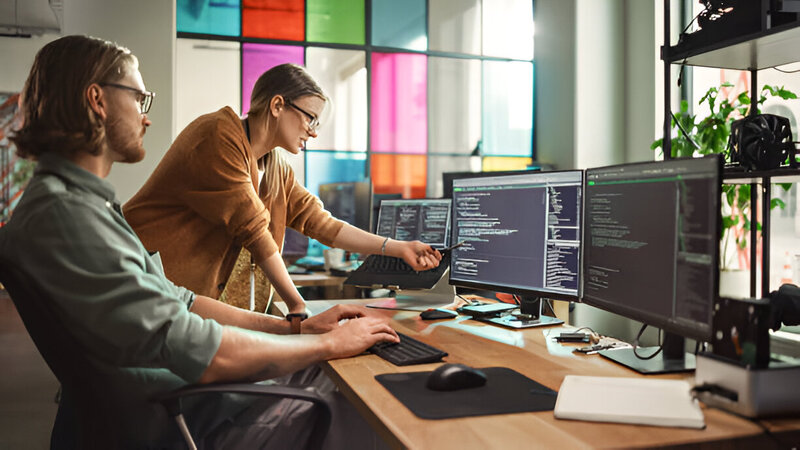
10. Monitor and Analyze Performance
Regularly monitoring and analyzing your site’s performance helps you understand its effectiveness and identify areas for improvement. Here’s how to approach this:
Use Analytics Tools:
Importance: Analytics tools provide data on user behavior, traffic sources, and other key metrics.
Best Practices:
Google Analytics: Set up Google Analytics to track user interactions, page views, bounce rates, and more.
Heatmaps: Use tools like Hotjar or Crazy Egg to visualize user behavior on your site.
Track Keywords and Rankings:
Importance: Monitoring keyword rankings helps you gauge the effectiveness of your SEO efforts and adjust your strategy as needed.
Best Practices:
Use Rank Tracking Tools: Tools like SEMrush or Ahrefs can track your keyword rankings and provide insights into your search performance.
Monitor Changes: Regularly check for changes in rankings and adjust your content or SEO strategy accordingly.
Analyze User Behavior:
Importance: Understanding how users interact with your site helps you improve user experience and optimize content.
Best Practices:
Review Behavior Flow: Analyze the behavior flow report in Google Analytics to see how users navigate through your site.
Identify Drop-Off Points: Look for pages with high exit rates or low engagement and make improvements to enhance user experience.
Conclusion
SEO is a multifaceted discipline that requires both technical knowledge and strategic planning. By implementing these essential techniques, web developers can enhance their websites' visibility and ranking, ultimately driving more traffic and achieving greater online success. Stay updated with the latest SEO trends and continue to refine your approach to maintain a competitive edge in search engine rankings.
Newsletter to recieve
our latest company updates
Comment